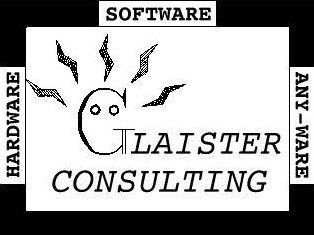 Baofeng UV-5R Notes
Baofeng UV-5R Notes


Project Description
This project is a quick online note on my recently acquired Baofeng UV-5r handheld.
These are quite a deal and have tons of accessories available. They are not the easiest
radios to program, but with the help of an open source program called chirp, the process is not too difficult.
This page provides web access to a local frequency list that may provide a good starting point for hams setting
up the UV-5R and family radios in the central Vancouver Island community.
Tips on the UV-5R
When you get the radio, start chirp and go to the radio/download from radio menu selection.
Follow the instructions and save a copy of the original radio image. This can always be used to restore the
radio to the factory programmed test frequencies.
Note that the radio img is different from the csv files that can be
exported to disk or imported from the disk. The img file contains all the imformation on the radio including the frequency list and setup information.
The csv files just contain information for programming each channel in the radio. CSV files can be used between radio models, but the img file is specific
for your handheld.
To avoid transmitting outside the ham bands, set the duplex column entries to "off" for each channel you are using as a receive only scanner channel.
I ordered my radio with the extended battery pack because it makes the
radio a little easier to handle and close to doubles the useful battery life.
Most ham frequencies use 5Khz wide modulation (FM mode). Most new commercial frequencies have converted to 2.5KHz wide modulation (NFM mode). FRS uses NFM.
If you get the mode wrong for a channel, it will still work, but you or the listener may report weak or loud distorted audio.
I find it useful to reserve the first 10 or so channels for your favorite frequencies. This makes it much easier to find and
change to a channel with a few clicks on the up and down buttons.
You can configure the radio display channel frequency or channel name.... I am not sure which works best as I usually remember repeaters by frequency and
scanner channels by name.
Transmitting or even having the radio programmed to transmit on frequencies outside of the ham bands is not recommended. The radios are not licensed or certified
for operation on frequencies other than the ham bands. Locally, there has been a crackdown on user programmable radios
being used by truckers/hunters/offroaders on out of band frequencies. Radios have been siezed at roadside inspections if a proper license cannot be produced.
I suggest keeping a copy of your ham license in the glove box.
Program in your favorite FM station (settings tab, FM radio preset) and enjoy listening to music while waiting for traffic on the VHF or UHF channels.
Activity on the VHF/UHF channels will mute the music until the channel goes inactive and then return to the FM music source. This is great when
volunteering for public service events or monitoring low activity channels. Enable the FM music by pressing the orange call button on the side of the radio briefly.
Under Settings tab, Other settings, power on message 1, enter your callsign. This will be displayed for a short time anytime the radio is powered up.
Reset and Manually Programming the Radio for 1 Repeater (painful)
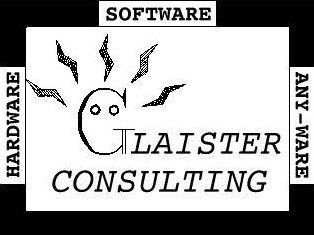 Baofeng UV-5R Notes
Baofeng UV-5R Notes
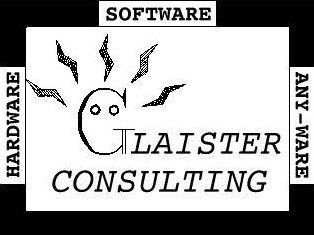 Baofeng UV-5R Notes
Baofeng UV-5R Notes
![]()

 (~$40) UV-5R V2+ Dual-Band 136-174/400-520 MHz Ham Radio Two-Way FM Radio U/VHF Baofeng Extended Battery
(~$40) UV-5R V2+ Dual-Band 136-174/400-520 MHz Ham Radio Two-Way FM Radio U/VHF Baofeng Extended Battery (~$14) Baofeng UV-5R EXTENDED 3800mAh Li-ion Battery
(~$14) Baofeng UV-5R EXTENDED 3800mAh Li-ion Battery (~$2.50) Extended Pack Shell Baofeng UV5R BL-5L 6X AA Battery Case.
AA batteries are easier to find than the AAA cells and are usually about 1/4 the price
(~$2.50) Extended Pack Shell Baofeng UV5R BL-5L 6X AA Battery Case.
AA batteries are easier to find than the AAA cells and are usually about 1/4 the price (~$7) an FBI style remote earphone and mic
(~$7) an FBI style remote earphone and mic (~$3) RF UHF VHF Radio coaxial antenna cable BNC male to UHF SO239 RG-58u
(~$3) RF UHF VHF Radio coaxial antenna cable BNC male to UHF SO239 RG-58u  (~$1) SMA Female To BNC Female Convert Adapter For Two Way Radio BaoFeng UV-5R
(~$1) SMA Female To BNC Female Convert Adapter For Two Way Radio BaoFeng UV-5R  (~$3) USB Programming Cable for Baofeng UV-5R
(~$3) USB Programming Cable for Baofeng UV-5R  (~$5) Baofeng Speaker Mic For UV-5R Radio if you prefer it over the FBI style remote mic/earphone
(~$5) Baofeng Speaker Mic For UV-5R Radio if you prefer it over the FBI style remote mic/earphone (~$1.50) a car charger cable (requires modification)- note that the charging base I received requires a 10VDC source.
I cut the this cable near the modular plug end and inserted a small switching regulator board to regulate the voltage to 10V.
This allows me to use the charging base both at home and in the car with the appropriate power supply/cable. The orange enclosure was 3D printed
to protect the regulator board and connections.
(~$1.50) a car charger cable (requires modification)- note that the charging base I received requires a 10VDC source.
I cut the this cable near the modular plug end and inserted a small switching regulator board to regulate the voltage to 10V.
This allows me to use the charging base both at home and in the car with the appropriate power supply/cable. The orange enclosure was 3D printed
to protect the regulator board and connections. (~3.50) Baofeng UV5R 144/430MHz Dual Band Antenna NA771 SMA 10W Female Nagoya
(~3.50) Baofeng UV5R 144/430MHz Dual Band Antenna NA771 SMA 10W Female Nagoya![]()