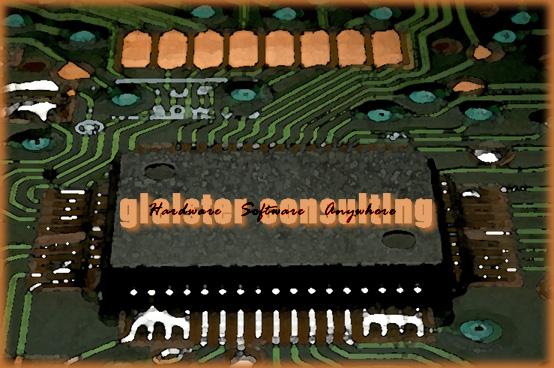 Glaister Consulting Services
Glaister Consulting Services

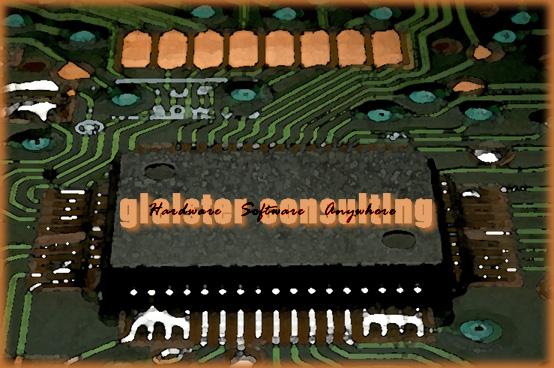 Glaister Consulting Services
Glaister Consulting Services

![]()
![]()
![]()
# This section was written 12-Jan-2001 during the installation on # a new computer and harddrive. At this point, you should have a standard # Redhat Linux 6.2 Workstaion installed. You should have a user called cnc. # It is possible to survive with a 1gb disk, but more is better. To give # a little breathing room, I removed the emacs editor software using the xrpm # utility. # first, lets burn up some web time and get all the software pieces we need # login as root user as we need to scatter code across the hard drive [cnc@cnc1 cnc]$ su - Password:[root@cnc1 nist]# cd /usr/src # get a virgin version 2.2.14 linux kernel from # ftp.kernel.org/pub/linux/kernel/v2.2/linux-2.2.14.tar.gz (15.9mb) [root@cnc1 src]# ncftp ftp.kernel.org ncftp / > get pub/linux/kernel/v2.2/linux-2.2.14.tar.gz ncftp / > bye # now get the matching version of rtlinux (547kb) (real time patch for linux) [root@cnc1 src]# ncftp ftp.rtlinux.com ncftp / > cd pub/rtlinux/v2 ncftp /pub/rtlinux/v2 > get rtlinux-2.2a.tar.gz ncftp / > bye # now we need the cvs release of rcs and emc (2 components for gcode system) # create directories for emc/rcslib project [root@cnc1 src]# cd /usr/local [root@cnc1 local]# mkdir nist [root@cnc1 local]# cd nist # grab a copy of all the cvs code - just hit 'enter' when asked for password # this is about 17mb of code [root@cnc nist]# cvs -d:pserver:anonymous@cvs.EMC.sourceforge.net:/cvsroot/EMC login (Logging in to anonymous@cvs.EMC.sourceforge.net) CVS password: [root@cnc nist]# cvs -z3 -d:pserver:anonymous@cvs.EMC.sourceforge.net:/cvsroot/EMC co -P emc rcslib # ok, now we need to build all that great software we downloaded # The first thing we need is to get the kernel and rtlinux patch unpacked [root@cnc nist]# cd /usr/src [root@cnc1 src]# tar -xzvf rtlinux-2.2a.tar.gz [root@cnc1 src]# cd rtlinux-2.2 [root@cnc1 rtlinux-2.2]# tar -xzvf ../linux-2.2.14.tar.gz [root@cnc1 rtlinux-2.2]# cd linux [root@cnc1 linux]# patch -p1 < ../kernel_patch # you should see no errors in the above patching process # now we are going to configure a kernel [root@cnc1 linux]# make mrproper [root@cnc1 linux]# make xconfig # click on the Code maturity level options button # click on Y for prompt for development and/or incomplete code/drivers # click on next # pick processor family to match your cpu(s) # click on next # make sure Y for enable loadable module support # click next # click Y for parallel port support and PC style hardware, N to Advanced power management # click main menu # click on scsi support # Y to scsi support, Y scsi disk support Y scsi cd-rom support, Y to SCSI generic support # click next for SCSI low-level drivers. Say Y to th edriver for your module # in my case Y to NCR53C8xx and N to SYM53c8xx # click on main menu and then Ethernet 10/100 # you need to find the driver for your network card and click Y. # in my case this was DECchip Tulip (dc21x4x) PCI support for SMC EtherPower card # click on main menu then Filesystems # Y to dos fat, Y to msdos, Y to vfat, Y to MS Joliet extensions # click on main menu then nework file systems # I said y to nfs and smb support because I an on a network with other linux and windows boxes. # click on main menu and "store configuration file" # enter filename of 2.2.14.conf so it can be reloaded if we forgot to add something #then click on save and exit [root@cnc1 linux]# make dep [root@cnc1 linux]# cd /usr/include [root@cnc1 include]# rm -rf asm linux scsi [root@cnc1 include]# ln -s /usr/src/rtlinux-2.2/linux/include/asm-i386/ asm [root@cnc1 include]# ln -s /usr/src/rtlinux-2.2/linux/include/scsi scsi [root@cnc1 include]# ln -s /usr/src/rtlinux-2.2/linux/include/linux linux [root@cnc1 include]# cd /usr/src/rtlinux-2.2/linux/ [root@cnc1 linux]# make bzImage # this will take a while to build the real time kernel image (20 minutes on p200) [root@cnc1 linux]# make modules [root@cnc1 linux]# make modules_install # now we move the kernel and symbol table around so we can boot it [root@cnc1 linux]# cp arch/i386/boot/bzImage /boot/vmlinuz-2.2.14-rtl2.2 [root@cnc1 linux]# cp System.map /boot/System.mapRTL22 [root@cnc1 linux]# rm /boot/System.map [root@cnc1 linux]# ln -s /boot/System.mapRTL22 /boot/System.map # we need to edit the boot file so we have an option of which kernel to run [root@cnc1 linux]# vi /etc/lilo.conf boot=/dev/sda map=/boot/System.map install=/boot/boot.b prompt timeout=50 linear default=linuxRTL22 image=/boot/vmlinuz-2.2.14-rtl2.2 label=linuxRTL22 root=/dev/sda5 read-only image=/boot/vmlinuz-2.2.14-5.0smp label=linux-smp initrd=/boot/initrd-2.2.14-5.0smp.img read-only root=/dev/sda5 image=/boot/vmlinuz-2.2.14-5.0 label=linux initrd=/boot/initrd-2.2.14-5.0.img read-only root=/dev/sda5 # now run lilo so the additional boot choice is available [root@cnc1 linux]# /sbin/lilo # as a backup, we can make a bootable floppy with the rt kernel # in my case, I had no bios for my scsi controller, so I have to # boot from floppy and bring up the linux drivers for the card and # then run from disk. No extra work, it just boots slower and I need # to remember to leave the boot floppy in the drive. [root@cnc1 linux]# mkbootdisk 2.2.14-rtl2.2 # dont worry if it complains about a missing ncr53c8xx module, we built it # into the kernel. #since our copy of linux is not in the usual directory /usr/src/linux but # is actually as a sub directory of the rtlinux stuff, we need to set up # some links for other system builds. [root@cnc1 linux]# rm /usr/src/linux [root@cnc1 linux]# ln -s /usr/src/rtlinux-2.2/linux /usr/src/linux [root@cnc1 linux]# ln -s /usr/src/rtlinux-2.2/linux/include /usr/src/linux/include # now we can build the rtl modules [root@cnc1 linux]# cd /usr/src/rtlinux-2.2/ [root@cnc1 rtlinux-2.2]# make [root@cnc1 rtlinux-2.2]# make install # make sure we have a path to /sbin [root@cnc1 rtlinux-2.2]# export PATH=/sbin:/$PATH #try some of the rtl examples [root@cnc1 rtlinux-2.2]# cd examples/ [root@cnc1 examples]# cd fp [root@cnc1 fp]# make [root@cnc1 fp]# mv rt_process.o fp_tasks.o [root@cnc1 fp]# cd ../../ # make the 2 scripts for installing and removing rtl executable [root@cnc1 rtlinux-2.2]# chmod a+x insrtl [root@cnc1 rtlinux-2.2]# chmod a+x rmrtl #install rtl modules [root@cnc1 rtlinux-2.2]# ./insrtl #check and see what is loaded [root@cnc1 rtlinux-2.2]# lsmod Module Size Used by rtl_fifo 7376 0 (unused) rtl_posixio 6820 0 [rtl_fifo] rtl_sched 36668 0 (unused) rtl_time 14120 0 [rtl_posixio rtl_sched] [root@cnc1 rtlinux-2.2]# cd examples/fp [root@cnc1 fp]# make test # at this point, the test should be running using up lots of cpu time # I believe it will only print something if there is an error in the floating # point math units (normally kernel modules are not supposed to use fp but rtlinux # set it up as it is needed by the emc real time modules.) # after a couple of minutes, use ^C to stop it *** [test] Interrupt [root@cnc1 fp]# rmmod fp_tasks [root@cnc1 frank]# make [root@cnc1 frank]# make test .....output snipped... FIFO 2: Zappa FIFO 2: Zappa FIFO 1: Frank FIFO 2: Zappa FIFO 2: Zappa frank_app: now sending commands to stop RT-tasks [root@cnc1 frank]# cd ../hello [root@cnc1 hello]# make [root@cnc1 hello]# make test # this one doesnt seem to do anything, but it doesnt crash anything [root@cnc1 hello]# cd ../measurements/ [root@cnc1 measurements]# make [root@cnc1 measurements]# make test ... output snipped.... min: 4800, max: 28896 min: 4800, max: 22272 min: 4800, max: 37952 min: 4768, max: 29920 min: 4800, max: 24896 min: 4800, max: 21472 min: 4800, max: 21024 min: 4800, max: 17920 # use ^C to stop. # the above values show some type of scheduling variation # my box is a dual 200 PPro # on a P133 box I got numbers in the range of 16190 and 54528, # I assume that the closer the numbers, the better the performance # the max number is about as small as one can go when we set up the PERIOD # parameter in emc stepper system later in this document. # the next step is setting up emc/rcs lib
![]()
# The Saga of Getting the EMC/RCSLIB CVS Code to Build and Run. # # At this point you should have installed Redhat 6.2 and # patched a 2.2.14 virgin kernel with rtlinux_2_2a. # # These builds are from a CVS version taken on Jan 11 2001. # # some stats on system (PP200 dual/64mb and 1.2gb of scsi 2 drive) # if you open this file in an editor, you can cut and paste the commands # into a terminal window as required... or turn this into a script [root@cnc1 src]# uname -a Linux cnc1 2.2.14-rtl2.2 #1 SMP Fri Jan 12 15:28:23 PST 2001 i686 unknown [root@cnc1 nist]# cd /usr/local/nist # move correct install file into top directory [root@cnc1 nist]# cp /usr/local/nist/emc/scripts/generic/installfromsource ./ [root@cnc1 nist]# ./installfromsource # the emc build fails because of missing directories in the cvs... create them and try again [root@cnc1 nist]# mkdir /usr/local/nist/emc/plat/linux_2_2_14/include/rs274ngc_new/ [root@cnc1 nist]# mkdir /usr/local/nist/emc/plat/linux_2_2_14/src/rs274ngc_new/ [root@cnc1 nist]# ./installfromsource # have a cup of coffee, a build takes 10-20 minutes # now lets see if everything runs by running in simulation mode. [root@cnc1 nist]# cd emc [root@cnc1 emc]# ./rs274ngc_new_sim.run # click on ESTOP/Estop Off, Estop Reset/ Machine on, Manual/Auto # click on Open.../cds.ngc/Open # click on View/Backplot # finally... click on run and watch the gcode roll.... # I must comment on how easy the build was. The cvs version is maturing # very well and went far quicker than previous attempts. # now you need to read the emc documentation and set up a real runtime # environment. Lawrence Glaister VE7IT lg@jfm.bc.ca (Note: email changed to ve7it@shaw.ca)
![]()