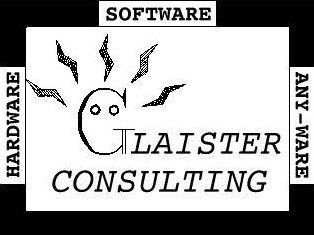 Notes on Rebuilding Glade Projects
Notes on Rebuilding Glade Projects
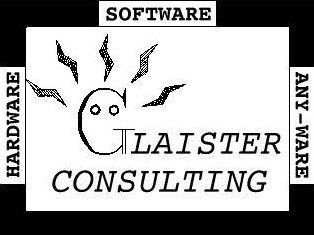 Notes on Rebuilding Glade Projects
Notes on Rebuilding Glade Projects
![]()
There seems to be a lot of confusion on how to get various source code projects to build when using a different version of autotools (automake etc.). Typically this problem happens after a system upgrade or when trying to build a project from source on a different version of tools than the author was using. This text is an attempt to help get projects to build properly. If you are new to building from source, you will probably run into several issues. You will need the appropriate development tools installed ( ie. glade-2, the C compiler, sometimes various -dev development packages and so on ). It takes a bit of experience to decode the sometimes cryptic error messages produced by the source tools. If you see errors about missing header files, you are probably missing a -dev development package. If you see errors about file not found... usually this means you do not have a particular compiler or tool installed that is needed. This tutorial leads one through stripping a glade project down to it essential components and rebuilding it.
It is typical to see some warnings when running ./autogen.sh, but errors are a problem.
Running automake-1.4... cp: cannot stat `COPYING': No such file or directory cp: cannot stat `INSTALL': No such file or directory cp: cannot create regular file `./install-sh': No such file or directoryautomake: configure.in: installing `./install-sh' error while copying cp: cannot create regular file `./mkinstalldirs': No such file or directoryautomake: configure.in: installing `./mkinstalldirs' error while copying and so on....The above errors are the result of links in the distributed source file that dont exist on the users system.
$ mkdir trash $ cp ge-x2212-2-27sept-2004.tgz trash $ cd trash $ tar -xzvf ge-x2212-2-27sept-2004.tgz $ cd ge-x2212-2 $ ls -lia 8962066 drwxr-sr-x 4 lg lg 4096 2004-09-27 14:12 . 8962060 drwxr-sr-x 3 lg lg 4096 2007-07-17 10:22 .. 8962094 -rw-r--r-- 1 lg lg 142 2004-09-23 21:42 acconfig.h 8962095 -rw-r--r-- 1 lg lg 42915 2004-09-27 12:35 aclocal.m4 8962091 -rw-r--r-- 1 lg lg 0 2004-09-23 21:42 AUTHORS 8962086 -rwxr-xr-x 1 lg lg 439 2004-09-23 21:42 autogen.sh 8962096 drwxr-sr-x 2 lg lg 4096 2004-09-27 12:35 autom4te-2.53.cache 8962092 -rw-r--r-- 1 lg lg 0 2004-09-23 21:42 ChangeLog 8962100 -rw-r--r-- 1 lg lg 775 2004-09-27 12:36 config.h.in 8962108 -rwxr-xr-x 1 lg lg 152781 2004-09-27 12:36 configure 8962087 -rw-r--r-- 1 lg lg 410 2004-09-23 21:42 configure.in 8962105 lrwxrwxrwx 1 lg lg 31 2007-07-17 10:22 COPYING -> /usr/share/automake-1.6/COPYING 8962107 lrwxrwxrwx 1 lg lg 31 2007-07-17 10:22 depcomp -> /usr/share/automake-1.6/depcomp 8962068 -rw-r--r-- 1 lg lg 152804 2004-09-27 14:08 ge-x2212-2.glade 8962070 -rw-r--r-- 1 lg lg 152804 2004-09-27 14:08 ge-x2212-2.glade.bak 8962067 -rw-r--r-- 1 lg lg 285 2004-09-27 14:08 ge-x2212-2.gladep 8962069 -rw-r--r-- 1 lg lg 285 2004-09-27 14:08 ge-x2212-2.gladep.bak 8962104 lrwxrwxrwx 1 lg lg 31 2007-07-17 10:22 INSTALL -> /usr/share/automake-1.6/INSTALL 8962101 lrwxrwxrwx 1 lg lg 34 2007-07-17 10:22 install-sh -> /usr/share/automake-1.6/install-sh 8962088 -rw-r--r-- 1 lg lg 665 2004-09-23 21:42 Makefile.am 8962106 -rw-r--r-- 1 lg lg 14076 2004-09-27 12:36 Makefile.in 8962103 lrwxrwxrwx 1 lg lg 31 2007-07-17 10:22 missing -> /usr/share/automake-1.6/missing 8962102 lrwxrwxrwx 1 lg lg 37 2007-07-17 10:22 mkinstalldirs -> /usr/share/automake-1.6/mkinstalldirs 8962089 -rw-r--r-- 1 lg lg 0 2004-09-23 21:42 NEWS 8962090 -rw-r--r-- 1 lg lg 0 2004-09-23 21:42 README 8962071 drwxr-sr-x 2 lg lg 4096 2004-09-27 14:12 src 8962093 -rw-r--r-- 1 lg lg 10 2004-09-23 21:42 stamp-h.inMost of the above files are not needed when rebuilding the glade project as they are generated by the glade build command. Only the .glade and the .gladep files are needed along with the src directory. Go ahead and delete all the extra files until your directory listing looks like...
8962066 drwxr-sr-x 3 lg lg 4096 2007-07-17 10:39 . 8962060 drwxr-sr-x 3 lg lg 4096 2007-07-17 10:22 .. 8962068 -rw-r--r-- 1 lg lg 152804 2004-09-27 14:08 ge-x2212-2.glade 8962067 -rw-r--r-- 1 lg lg 285 2004-09-27 14:08 ge-x2212-2.gladep 8962071 drwxr-sr-x 2 lg lg 4096 2004-09-27 14:12 srcNow we need to remove a couple of files from the src directory...
$ rm src/Makefile.am src/Makefile.in src/*.bakNow lets rebuild the glade project from scratch..
$ glade-2 ge-x2212-2.gladeclick on the Build menu bar button and then close glade. When you do a directory listing, you should see a bunch of the files that glade generated.
$ ls -lia 8962066 drwxr-sr-x 3 lg lg 4096 2007-07-17 10:45 . 8962060 drwxr-sr-x 3 lg lg 4096 2007-07-17 10:22 .. 8962088 -rw-r--r-- 1 lg lg 0 2007-07-17 10:45 AUTHORS 8962072 -rwxr-xr-x 1 lg lg 4476 2007-07-17 10:45 autogen.sh 8962089 -rw-r--r-- 1 lg lg 0 2007-07-17 10:45 ChangeLog 8962080 -rw-r--r-- 1 lg lg 386 2007-07-17 10:45 configure.in 8962070 -rw-r--r-- 1 lg lg 160181 2007-07-17 10:45 ge-x2212-2.glade 8962068 -rw-r--r-- 1 lg lg 152804 2004-09-27 14:08 ge-x2212-2.glade.bak 8962069 -rw-r--r-- 1 lg lg 285 2007-07-17 10:45 ge-x2212-2.gladep 8962067 -rw-r--r-- 1 lg lg 285 2004-09-27 14:08 ge-x2212-2.gladep.bak 8962082 -rw-r--r-- 1 lg lg 665 2007-07-17 10:45 Makefile.am 8962086 -rw-r--r-- 1 lg lg 0 2007-07-17 10:45 NEWS 8962087 -rw-r--r-- 1 lg lg 0 2007-07-17 10:45 README 8962071 drwxr-sr-x 2 lg lg 4096 2007-07-17 10:45 src 8962090 -rw-r--r-- 1 lg lg 10 2007-07-17 10:45 stamp-h.inOK. now we should be able to rebuild the project using the normal sequence of...
$ ./autogen.sh $ makeAt this point you can install the file using
$ sudo make installor you can run the file in place to test it by using...
$ sudo src/ge-x2212-2Note that in this example, we are using sudo to run the file because it needs root access to the parallel port programmer. Sudo is not needed to run most glade programs.
cheers and good luck
![]()