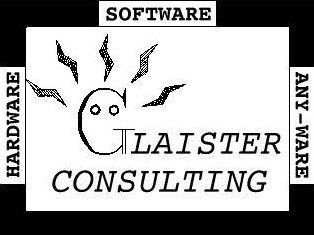 Uniden Radio Programming Cable
Uniden Radio Programming Cable

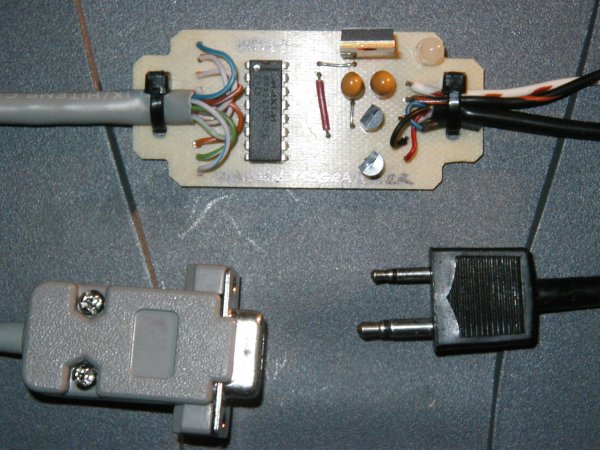
Project Description
This project is a computer to radio interface cable that is used to program
several models of Uniden VHF and UHF two way radios. It is used in conjunction
with dos software known as unipro made by Uniden. I have tested
this cable with a 16 channel UHF SPU416K handheld radio and the 99 channel UHF
SPU554KT handheld radio.
This interface plugs into the dual jack on the side/top of the handheld ( 2.5mm and a 3.5mm mono jacks )
and a serial port on a computer. It converts to and from the computer RS232 and the
TTL (5 volt) logic levels used by the radio. The convertor is powered by an external DC supply 8-15vdc.
The circuit is not original. I found it during a google search and
designed a small PCB to hold the combination of surface mount and through hole parts.
The left hand connector is a standard 8 wire serial cable that plugs into the PC (CD not used).
The right hand connector is part of an old tape recorder microphone that I found in the local thrift shop.
The connector just happened to have the right size and spacing of the 2 mono audio jacks needed
to fit the radio.
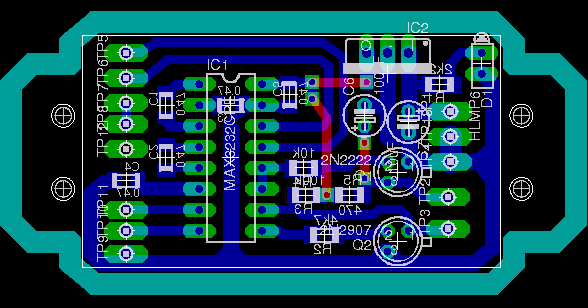
System Requirements
A computer that can run a DOS boot disk and the Uniden unipro software,
a compatible radio and the cable. You will have to locate the Uniden programming
software on the internet or make inquiries directly to Uniden. Note that this software does
NOT run under WinXP dos mode. You need to make a DOS boot disk, put the programming files
on the disk, and then boot the real dos mode disk. The programming files will fit on a
1.44mb floppy with the bare DOS OS.
Supported Radios
- (using the CONV.EXE, UNIPRO.EXE software)
SMU300, SMU3000, SMH400, SMH4000, SPU48, SPU480, SPH58, SPH580, IMH4100, IMH4100 Euro,
IMU3100, SPU416K, SPH516D, SMH1525DT, SMU4525KT
- (using CONV3.EXE from APX810 software package)
SPU554KT and the SPH255
Programming Notes for the SPU416K
- Plug the programmer into the speaker/mic jack on the side of the handheld,
power up the programmer and radio, run the unipro software.
- Select the radio band - conventional
- Select the radio model - SPU 416K
- Goto Program - Read Radio from Radio
- Goto Edit - Edit Data and set up the frequency and selective calling tones for each channel
The TAC option is "talk around channel" It is useful to set this to "Y" on the repeater
channels so that the user has the option of working simplex on the repeater output frequency.
- Goto Program - Program Radio to update the frequency information in the radio.
The display on the radio will indicate "Pr" during programming and the tx/busy led will flash green
during the data transfer.
- If you want to save the programming information to disk for possible later use or reference, goto the
Edit - Save customer file option.
Electrical Drawing(s)
Eagle PCB File - uniden-prog.sch(208K)
Eagle Board File - uniden-prog.brd(15.6K)
Schematic File - uniden-prog-schematic.png(30K)
Source Code
No code required.

 Back to Lawrence's Software Stuff Page
Back to Lawrence's Software Stuff Page
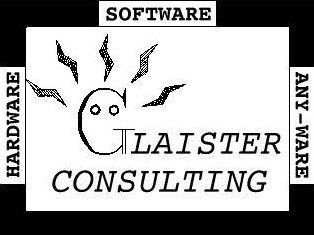 Uniden Radio Programming Cable
Uniden Radio Programming Cable
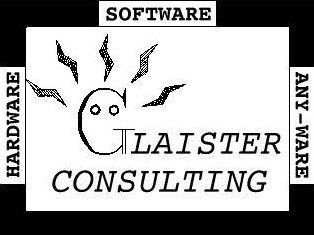 Uniden Radio Programming Cable
Uniden Radio Programming Cable
![]()
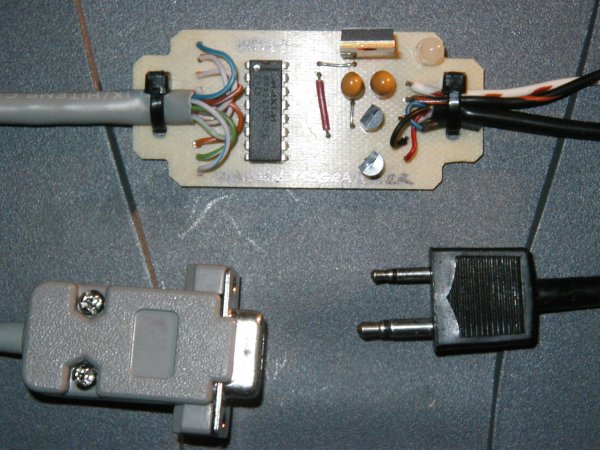
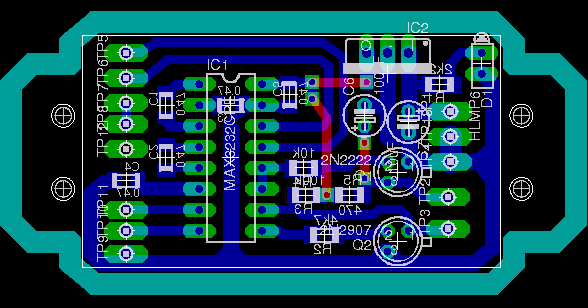
![]()